Pine: The gift list app
Project
Independent project
Timeline
4 weeks
Role
UX researcher + designer
A T A G L A N C E
Problem Overview
1. Keeping track of holiday gift lists is tedious, and most people don't have an organized method for it. People tend to keep lists in too many places and headaches ensue.
2. It's hard to give meaningful gifts - especially when the recipient is not open about their hobbies and interests. And some people are just plain "hard to gift for."
Solution Overview
Highlight 1/2
Making it easy to stay organized
Users can join or form gifting groups where everyone can share their wishlist. You can quickly add your gift ideas for someone under the "You've Added" section, invisible to the recipient.
Highlight 2/2
Prompting more meaningful gifts
Pine's onboarding process collects users' hobbies and interests through a series of fun prompts. Users can then view each others’ answers to the prompts in their Hobbies and Interests section to inspire more unique, unexpected gifts.
T H E F U L L P R O C E S S
P A R T 1 : U N D E R S T A N D I N G T H E P R O B L E M
Qualitative Survey: Uncovering Gifting Grievances
I asked users broad questions about their frustrations and opinions surrounding gift giving through a qualitative survey. I used my findings to identify three actionable pain points:
Pain Points
1: Lack of gift list organization
On average, survey participants were dissatisfied with their organization - only 20% had one concrete method.
2: Making one's own wish list is anxiety inducing
It's hard to think of things you want, and there's social pressure around sharing your wish list. My app should be an easy way to share gift ideas or your hobbies and interests so users can purchase and receive unique, not-asked-for gifts.
3: Knowing what to get others is tricky
Participants worried that their gift wouldn't be useful, meaningful, or practical enough.
Personas
Two user personas emerged from my research, and I mapped out possible journeys that exposed their triumphs and frustrations. Keeping these insights in mind at all stages of the design process helped me ensure all user needs were met.
Journey Mapping
I sourced insights from my interviews to map the current-state journey of buying a gift, helping expose weak points that I could solution for.
Theo is thoughtful but disorganized. He needs a dedicated place to keep track of his ideas and view others' hobbies and interests. Penny is organized, but lacks specific info about recipients' preferences. They need access to recipients' self-supplied details about their wishlist.
P A R T 2 : I D E A T I N G A S O L U T I O N
Lo-Fi Sketch
Armed with knowledge of the problem and features that could solve it, I created a first sketch of key screens in Procreate. I wanted to build out the basic features: the group members' lists, the user's wishlist, and Quick Add.
I aimed to create the lowest fidelity possible that I could still test with - I wanted to validate my basic assumptions and avoid design debt and reworking.
Usability Testing Round 1
I recruited 3 users for usability testing and asked them to complete basic tasks like adding a new member to their group, adding a new gift to their list, viewing Claire's first item in detail, and pointing out Benji's likes. (View Testing Script PDF↗)
I also asked general questions - What does this app do? What is confusing about it? What does the app do well?
Takeaways
Task Flows: Back to the Drawing Board
Issues 1 and 3 were flaws in information architecture. Getting more technical and working through a main task flow helped me solve those issues - Now, the app would collect the user's hobbies and interest through a skippable onboarding process and make it more straightforward to create or join a group.
P A R T 3 : V A L I D A T I N G T H E S O L U T I O N
Mid-Fi Wireframes
I created mid-fi wireframes to get a broad sense of organization and information architecture. Then I prototyped a more expanded and interactive version for a second round of testing. Lastly, I gave my product a name: "Pine." (As in the tree, but also as in "What gifts are you pining for?")
Iteration 2: Sectioned the app into Feed, Your Groups, and Your Profile. Added collection of interests and hobbies to skippable onboarding.
Iteration 3: Established a color palette. Filled in grayed-out areas with believable text to have a more accurate user testing session.
Accessibility Checks While Iterating
I stopped each iteration to check my design against WCAG guidelines. I identified and corrected issues corresponding to Guideline 1.4.3: Color Contrast and Guideline 2.4.6: Headings and Labels.
Usability Testing Round 2
(View Testing Script PDF↗) I received much better feedback from 3 new participants this time around (yay!). However, some symbols and processes used in Pine were still not fully clear. Here's what I learned and changed:
1. Nobody likes remembering random numbers.
I removed the Join Group > Enter Group Code function altogether. Users suggested it would be easier to simply click a link in a text/email invite to be added to the group.
-
2. Adding a gift to someone's list should require fewer steps.
Now you can add gifts with a Quick Add button on the Group page. What used to take 4 taps now takes 2.
P A R T 4 : D E S I G N I N G T H E S O L U T I O N
Final Design Solution
1. Keep gift lists organized in one place
With Pine, users can join and form multiple gifting groups for friends and family. Within each group, users can view other members' lists in detail. A check mark on their list indicates someone in the group has already bought them that gift - No more accidental double-gifts!
All the while, the Home Feed keeps you updated on newly added or purchased gifts on everyone's lists.
2. Give more meaningful gifts
Pine shows more than just someone's self-supplied gift list on their profile - it also shows the person's hobbies and interests collected during onboarding. Users like Theo the Thoughtful can use this information to get the recipient something special and more unexpected.
3. Create a wishlist with ease
Users can add things they want to their wishlist and include links, notes, and photos. Users who feel selfish or entitled when asking directly for gifts can choose to leave this section sparse and let others get inspired by their hobbies and interests section instead.
R E F L E C T I O N S
What I learned:
Test early and often! To me, designing is like walking in the forest. If you're stubborn and don't listen to your guide, you're gonna get lost. So listening to your guide (users) as much and as early as you can will make your journey a lot more pleasant.
Never assume everyone will understand symbols and actions the same way. I must follow Jakob's Usability Heuristic #4 and make elements internally and externally consistent.
Accessibility is not just color contrast. It's clear labeling, screen reader capability, and not completely relying on color for visual communication, to just name a few.
What I still have questions about:
How could I rebrand Pine to be for gift exchanges other than the holidays/Christmas? Would people want to use it for birthdays, etc.?
How accountable would users actually be when using the app? Pine would be successful only if users in the group actually remembered to mark gifts they bought as purchased, and included correct info about their wishlist items. How might I incentivize users to be accurate?