Daisy: A different kind of walking app
Project
Independent project
Timeline
8 weeks
Role
UX researcher + designer
A T A G L A N C E
Problem Overview
Daily walking: a tale of lost motivation…
Users themselves say daily walking has high potential to improve their mental health, but they struggle to stay accountable or even form the habit in the first place. How might I encourage a walking-for-mental-health habit that makes users feel motivated and accountable?
Solution Overview
Highlight 1/3
Accountability designed to be delightful, not daunting
Users grow a virtual daisy with Water and Sunshine earned through daily walking. Making the flower grow provides delightful encouragement to keep up the habit.
Solution Overview
Highlight 2/3
Rewards and customization drive motivation
By gamifying walking, Daisy makes accountability more enjoyable.
Users can also utilize earnings to buy rare accessories for their daisy in the Shop, an extrinsic motivator that helps the habit stick.
Solution Overview
Highlight 3/3
Building a sense of community through goals and challenges
App-wide challenges and Group Goals with friends serve as community-oriented habit drivers.
T H E F U L L P R O C E S S
P A R T 1 : U N D E R S T A N D I N G T H E P R O B L E M
Starting with a Survey
I surveyed 49 people in the 16-30 age range about their mental health and thoughts about positive habits like daily walks, journaling, and practicing gratitude.
Out of the three, walking had the highest untapped potential: it had the most perceived mental health benefits but the least consistent use. I narrowed my scope and decided to pursue a walking-related solution.
Creating a Persona from Interviews
With a focus on walking, I recruited 6 participants for an in-depth interview. I pulled from the pool of survey participants that reported seeing great benefits in daily walking, but not currently keeping up the habit.
We had a guided conversation about all things walking, motivation, and accountability. I started to understand the psychology behind the shared problem and consolidated common sentiments into a representative persona, Sarah.
Weighing the Competition
I noted competing solutions’ strengths and weaknesses from Sarah’s perspective. This helped me understand how a future solution could better serve her needs.
The most important finding of the analysis was that software solutions are best suited to my persona’s goals and self-directed nature. However, existing apps fall short by being unsuited to a more mental-health rather than calories or mileage-focused user.
P A R T 2 : I D E A T I N G A S O L U T I O N
Embracing the Brainstorm
With user frustrations in mind, I got some product ideas flowing on pen and paper.
After resummarizing my research insights, I conceptualized the idea of a walk-tracking mobile app that utilized some kind of external motivation to make the daily practice stick.
I had the idea of utilizing a virtual daisy users can “grow” through walking, similar to how the Plant Nanny app incentivizes drinking water.
I hesitantly hypothesized that the same indebtedness people feel towards watering their plants could transfer over to a virtual setting and be a creative motivator.
User Flow
At this point I had some lofty ideals for the product but needed to sort my ideas into something more technical. Taking my time on a task flow for creating an account and logging a walk helped me think through the core user flow I’d later design.
P A R T 3 : V A L I D A T I N G T H E S O L U T I O N
Sketch + Wireframe
I sketched out some preliminary wireframes based on the task flow, focusing on key screens in the experience.
I moved my sketch into Figma as a mid fidelity version and prototyped some basic interactions.
I needed something just realistic enough to gauge user feedback in the upcoming usability sessions, so I added in believable data and loose UI style. Here, I sought to minimize design debt and maximize testing effectiveness.
User Testing
I brought in 3 testers that matched my persona to complete various tasks with Daisy’s mid-fidelity prototype, tracking their actions on the Figma Mirror app.
I received invaluable feedback during these testing sessions that resulted in feature and layout-related edits. Users also anticipated value in places I didn't and desired more targeted features. Revisiting this project a year later I had greatly improved my UI design skills, so I carried out a total interface makeover too. ☺
Expanding the "Your Daisy" Feature
I’d hesitantly slotted this feature in on the homepage, not sure how compelling it would be. The idea was highly validated by testers, saying it was their biggest excitement about the app. I updated the interface so it would have its own tab in navigation with more customization options.
Overhauling the Goals & Challenges Section
The goals section was messy and seemed like one long list. I partitioned the goals and challenges into three sections, adding a new Group Goal feature. This feature excited users who were looking for a bigger sense of accountability and camaraderie with their daily walking practice.
P A R T 4 : D E S I G N I N G T H E S O L U T I O N
Final Design Solution
Daisy makes a daily walking-for-mental-health habit stick through gamification, external motivation, and interactive goals and challenges.
Our user’s main challenge was mustering up the long-term accountability that makes a healthy habit stick. By taking care of a virtual plant through walking in the Daisy app, they gain an extrinsic motivation beyond their own willpower.
During testing, users reported the gamification of walking made the experience more delightful - it’s also wellness-focused rather than calorie or weight-loss oriented like competitors, which is just the sweet spot our user is looking for.
O U T C O M E S + R E F L E C T I O N S
Outcomes
Due to the self-directed nature of this project, I sought feedback through social media and my mentors and received over 30 comments validating the product idea.
If Daisy were to become a real, deployed app, there are various UX metrics I’d gather data on, such as time to complete core tasks, participation levels in in-app challenges, user retention, and soft metrics like engagement and satisfaction.
What I learned:
Design is linear. Sometimes a spark of a creative idea emerged, and I needed to go back and validate how useful it. The guiding light was always research and user feedback.
You're never done iterating! When I thought I covered all design bases for Daisy, I received feedback from users and mentors that made me rethink. "Design is like painting, but the paint never dries."
What I still have questions about:
How might Daisy continue to be entertaining and motivating after users' initial excitement? Are the Sunshine/Water amounts needed to level up too high for users to continue walking? It would be enlightening to talk with game designers about how they make these decisions.
Could Daisy be profitable solely from corporate sponsors for challenges? What other revenue streams could be pursued for an app in this problem space?